Testing with Cypress (Restful Booker)
View on Github
Visit Restful Booker Demo
OVERVIEW
There’s more than one way to automate a page! I figure since I made a page going over e2e testing in Selenium, it would be cool to see if I could translate those tests over to Cypress.io. It never hurts to know how to program in both Java and JavaScript and I figure it would make my automation arsenal much more versatile to be able to work with both softwares.
WHAT'S THE DIFFERENCE BETWEEN SELENIUM AND CYPRESS
There’s a number of differences between Selenium and Cypress, but most notably:
I’ve only mentioned a few of a handful of differences, but there are many more you can read on the official cypress website
ONE IMPORTANT THING!
Turns out Cypress and React don’t always work well together. At the time while I was writing these tests there would be an Uncaught:Execption error caused by the interaction between the Cypress test runner and the React JS library. This can be frustrating because this error doesn’t stem from the Cypress tests I’ve written, but rather within the application I’m testing.
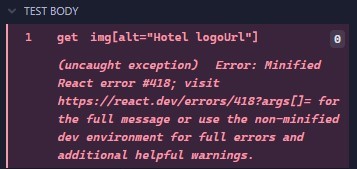
Minified React error #418 is an in-app exception
Luckily there is a workaround for this issue. I can simply use the beforeEach() hook and turn off uncaught exception handling specifically for the Minified React error #418.
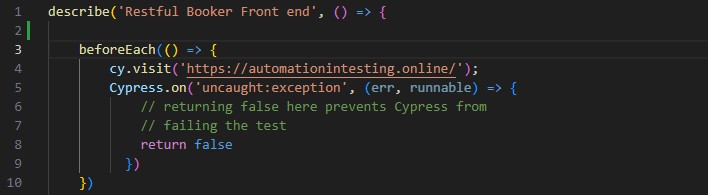
Before each test, I'll turn off exception handling for React error #418
TEST 1 - HOMEPAGE LOGO
With the Restful booker logo. I’ll make use of the alias feature in Cypress, which operates like a shortcut for complex selectors. In this case I’ve grabbed the Restful booker logo and given it a ‘logo’ alias using the .as() command. Then, I’ll use the logo alias (written as @logo) and assert that the source image currently displayed is the correct file.
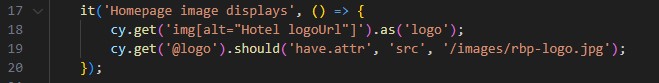
The welcome logo for Shady Meadows, a fictional BnB
TEST 2 - INTRODUCTION DESCRIPTION
Just beneath the logo is the introductory text for the website. Similar to what I did with the Restful booker logo I’ll create another alias for the description and assert that it contains the phrase, “Welcome to Shady Meadows”
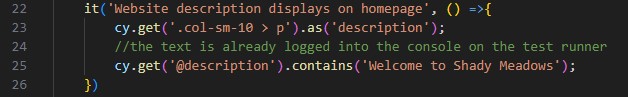
The description displays just below the logo
TEST 3 - ALERT MESSAGE DISPLAYS
Test cases that account for any errors or failures are good to automate since I wouldn’t want the user to get stuck in a state that they can’t fix themselves. In the case of the contact input form at the bottom of the page, I’ll first write a line that will get the contact container and scroll it into view. Next, I’ll get the submit button and click on it to trigger the alert message that informs the user that there is missing info. A .should() command works here to verify that the message is visible to the user.
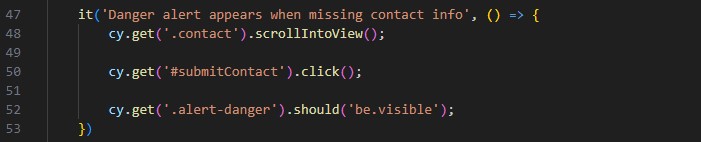
The danger alert message should appear if the User is missing info
TEST 4 - ROOM BOOKING SUBMISSION
Like in the Selenium example, an automated test for booking a room requires the implementation of a click and drag function which unfortunately isn’t natively built into Cypress unlike Selenium which has the clickAndHold method. Nevertheless, I can still replicate the same functionality by copying the sequence of events: a mouse down event on the starting element, a mouse move event through the target dates and finally a mouse up event to complete my selection on my check-out date. The only remaining step is to assert that the “Booking Successful!” message has appeared as expected, so I’ll get the book room button and check for the confirmation message.
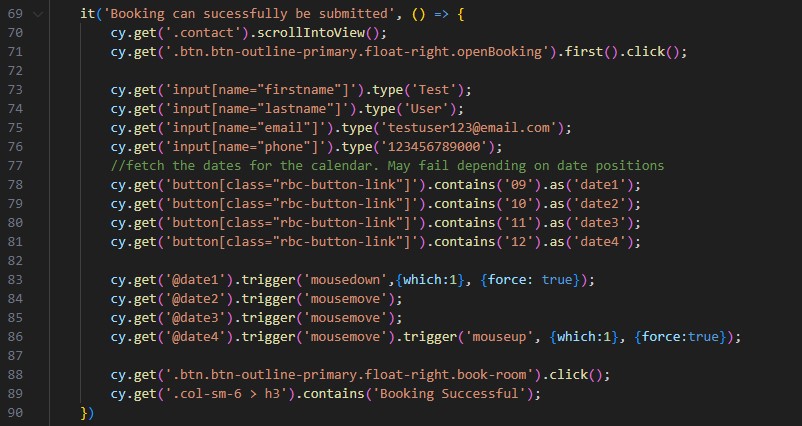
Cypress does not have a built-in clickAndHold() method
Ideally, when I run all of the test in the Cypress Test Runner, I should get green checkmarks all the way through
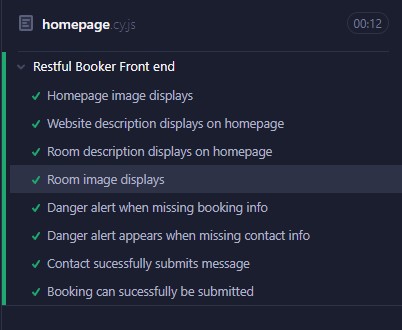
Tests all passed!